Powerful Social Media API
Easily automate and manage your social media presence at scale. Our unified API lets you publish, schedule, and monitor content across multiple platforms all from a single integration.



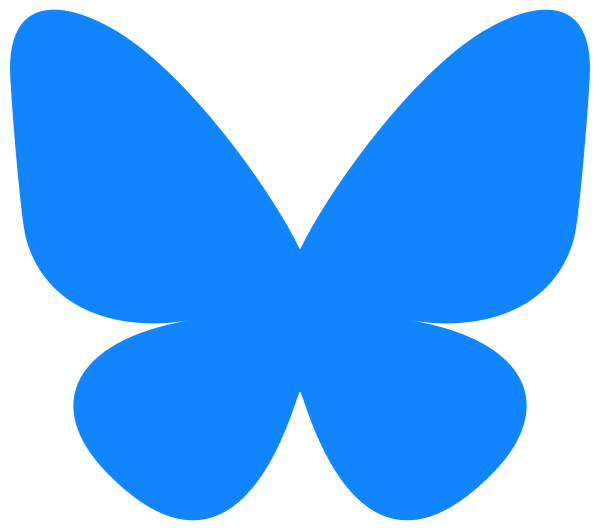
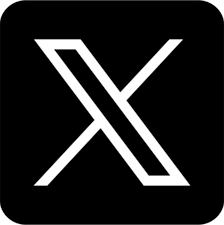





Build with Our API
Integrate RobinReach's powerful social media management features into your applications. Our well-documented API enables seamless automation and custom workflows.
curl -X POST \
"https://robinreach.com/api/v1/posts?api_key=my-api-key-value&brand_id=brand-id" \
-H "Accept: application/json" \
-H "Content-Type: application/json" \
-d '{
"content": "Big sale coming this Friday!",
"media_urls": [
"https://s3.amazonaws.com/bucket/media1.jpg"
],
"publish_time": "2025-06-19T12:00:00Z",
"social_profile_ids": [
101
],
"title": "Friday Mega Sale"
}'
Powerful Features
Everything you need to build amazing social media applications
Powerful RESTful API
Built with modern standards, using JSON payloads and backed by detailed, developer-friendly documentation.
Smart Rate Limiting
Designed for fairness and scalability includes transparent usage headers and clear limits per plan.
Stable Versioning
Predictable versioning to ensure seamless upgrades and long-term integration stability.
Getting Started
Follow these steps to start using the RobinReach API
1. Sign Up
Create a RobinReach account to get your API keys
2. Connect Accounts
Link your social media accounts through OAuth
3. Make Requests
Start making API requests using our documentation
n8n-nodes-robinreach
An n8n community node for the RobinReach API — schedule and manage social media posts across 10+ platforms directly from n8n.
Supported platforms
- Twitter/X
- TikTok
- YouTube
- Threads
- Bluesky
- Google My Business
Version
1.0.0 — Initial release with comprehensive RobinReach API integration
Install
From n8n Community Nodes Panel (recommended):
Settings → Community Nodes → Install → enter n8n-nodes-robinreach
Or from npm:
npm install n8n-nodes-robinreach
Prerequisites
- RobinReach account (sign up at robinreach.com)
- Bloom or Thrive Plan (API access requires paid plan)
- API Key from your RobinReach dashboard
- Connected social accounts on RobinReach
Credentials setup
Add a new credential in n8n: search for "RobinReach API", enter your API key, and select environment (Production/Development).
Quick start examples
1. List Your Brands
{ "operation": "listBrands" }
2. Get Connected Social Profiles
{ "operation": "listSocialProfiles", "brandId": "brand_123_abc" }
3. Create and Publish a Post
{
"operation": "createPost",
"brandId": "brand_123_abc",
"content": "Hello, world! 🌍 #automation",
"socialProfileIds": ["profile_123", "profile_456"],
"publishType": "publish_now"
}
Supported operations
- Brands Management — list brands
- Social Profiles — list connected social profiles
- Posts Management — create, schedule, publish, draft
Advanced features
Platform-specific settings (examples):
"platformSettings": {
"facebook": { "postType": "post", "comment": "Auto-comment after posting..." },
"instagram": { "postType": "post", "comment": "What do you think?" },
"twitter": { "replies": ["Follow-up tweet for thread"] }
}
Media & scheduling
{
"operation": "createPost",
"content": "Check out this!",
"mediaUrls": ["https://your-domain.com/image1.jpg"],
"publishType": "schedule",
"scheduledDate": "2024-12-25",
"scheduledTime": "09:00",
"timezone": "America/New_York"
}
Platform requirements & limits
See platform-specific requirements (e.g., Instagram business account, Facebook page admin access). Plan limits apply (Bloom, Thrive, Enterprise). Monitor usage in the RobinReach dashboard.
Error handling
The node surfaces API errors with useful messages. Common HTTP responses include:
- 401 — Invalid API key / auth failed
- 403 — Plan limits exceeded or insufficient permissions
- 400 — Invalid request data or missing params
- 404 — Resource not found
- 429 — Rate limit exceeded
Workflow examples
Daily automated posts, RSS → social, and content repurposing workflows are supported — use triggers and chain RobinReach nodes for full automation.
Development
Repo and dev steps:
git clone https://github.com/RobinReach/RobinReach-N8N.git npm install npm run build npm run lint